
|
Home |
| INFORMATION |
|
Current Version: 1.0.0.58 Last Update: 10 March, 2004 File Size: 582 Kb What is new... |
| NEWSLETTER |
| STATISTICS |
| TRY THIS: |
| Links: |
|
Sell ink & toner cartridges for cash |
Introducing Advanced PrintSnifferPrintSniffer is a software that allow system administrator to monitor and control printing in their corporate network. Versatile logging and reporting features allow for a clear view of what is being printed, how much paper is consumed, etc. In order to avoid vast printing expenses system administrators can setup alerts for themselves and finally limit employee's ability to print larger documents. Unless PrintSniffer is setup to limit printing, it works in undercover mode and cannot be detected. Future versions of PrintSniffer will allow to take into consideration contents of the documents printed and thus prevent employees from printing classified company's information and taking it home. |
|
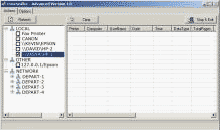 Click to view full screenshot * Features * Download now * Buy now |
Information about printing jobs
At the time PrintSniffer is a shareware. By paying just $98.99 fee you can unlock enterprise features of the program and avoid shareware prompt windows. PrintSniffer and beware what's going on! New in Advanced PrintSniffer
|